Flip a coin, Duality.
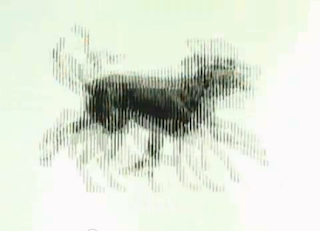
This is a scanimation ready image. Scanimation is made possible with two parts. One image, the static image, looks like the dog above. It is actually 3 images superimosed on top of each other. A key to this is having a fixed point that is the same for each. The second part is a dynamic screen of black stripes. When the stripes are pulled over the static image, it appears as if the dog is running :) I'd like to do something similar with the screens of my zine, but with people and emotions. I'd like to use extreme facial closeups. With each new pull of the screen a different person, a different face, a different mood. ( Or maybe a differnt part of the face is revealed through pulling back the layers? thoughts? ) Since there are two sides of the zine, I'm still thinking about the content of each, are they analagous? are they inverses? is it the same person? I'm thinking deeper than happy or sad... Here are some facial inspirations from boston's big picture blog.



Below is how I would transform the texture and lines of the face into a graphic format and then I would segment it up and animate.
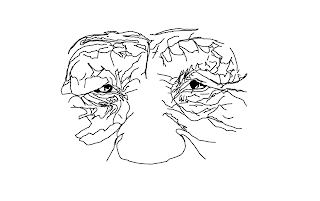
I'm interested in this idea of getting people to interact, to see one another. Pay attention to those around you.
I appreciate any feedback ;p



I enjoy seeing your prototype in action! and seeing different color films getting peeled away at the same time is really interesting. I think it will work nicely with the scanimation idea. There were several scanimations at the museum of natural history ...in the " race to the end of the earth" exhibit...i think they sell small paper versions of them in gift shop...
ReplyDeleteanyway, even if you do not get the scanimation to work perfectly I think using facial expressions or portraits will be a great exploration for you.
As a quick test see if you can pick up a postcard or paper with a scanimation already on it....I have seen them before in gift shops. I have one at home i will bring it in. If you find one put it behind the layers and see if it changes the way the image looks.
keep playing! great work.